How To Convert SSH Account Hostname To IP Address On SSH Access – 100% Complete Guide
Today on Smart Buzzing, I’ll show you how to completely convert SSH Account Hostname to IP Address. There are several ways to do that and for the purposes of this tutorial, I’ll be using an SSH site like sshaccess.com. Similarly, there are others that provide the IP addresses after creating the SSH Account.
Before you convert the SSH account Hostname to IP address, you need to create an account on any of the SSH sites. You can follow this tutorial to create an SSH Account.
Create Free Premium SSH Account On SSH Access
Creating a free Premium SSH account on SSH Access site isn’t that difficult. All that matters is to check out the availability of the Server, provide Username, and a password. Yeah, very simple!
Kindly check out the steps below:
1. Go to: sshaccess.com
2. On the navigation menu, hover over the “Server” and click on -> “SSH ACCOUNT“.
3. Once on the page, choose a server location. There are quite a number of locations you can choose from. These include:
- SSH Server America
- SSH Server Asia
- SSH Server Europe.
4. Next, choose one of the SSH Servers available and go ahead to start creating your account. You will be required to provide a “Username” and “Password“. Enter those details in their respective fields and click on the “Create” button.
After successfully going through the process and have created the SSH account, make sure you copy the details (Username, Password, Hostname, IP Address, Port Number, Expired date) somewhere. See image below:
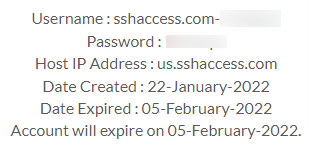
Convert SSH Account Hostname To IP Address
Once you have successfully created the SSH Account, let’s convert SSH Account Hostname to IP Address. Full details on how to convert SSH Account Hostname to IP Address are as follow:
1. Visit –>sshaccess.com
2. Next, on the navigation menu, locate “Online Tools” and click on the “Host To IP” button.
3. On the Host To IP page, enter the “Hostname” in the field provided.
4. Next, click on the “Convert” to proceed. This will start converting the Hostname to IP Address.
5. Finally, your Hostname is converted into IP Address.

Conclusion
So this is how easy to convert SSH Account Hostname to IP Address. At the of this article, you’ve been able learn how to create SSH Account, and how to convert SSH Account Hostname to IP Address.
Creating Free Premium SSH Account
If this article was helpful, kindly like and follow us on FACEBOOK for more exclusive content.

