How To Adjust Screen Brightness On Windows PC | Complete Guide
This article focuses on how to adjust Screen Brightness on Windows PC. There are a lot of Windows PC tutorials I have covered which you can check out the most recent articles right here.
This guide is very useful for users who sit behind a computer most of the time. For health and safety’s sake, one must make sure to adjust the brightness of his/her computer screen (not so bright) in order not to affect the eye in the future.
How To Adjust Screen Brightness On Windows PC
The most common and easiest way to adjust screen brightness in Windows PC is to click on the “Action Center” located on the right side of the taskbar. The Brightness slider will show up and you can change the screen brightness right there.
STEP 1
You can also follow up on these steps if the Brightness Slider does not show up. These are generally the main settings for changing the Screen brightness of a Windows Computer.
1. Go to your PC Settings
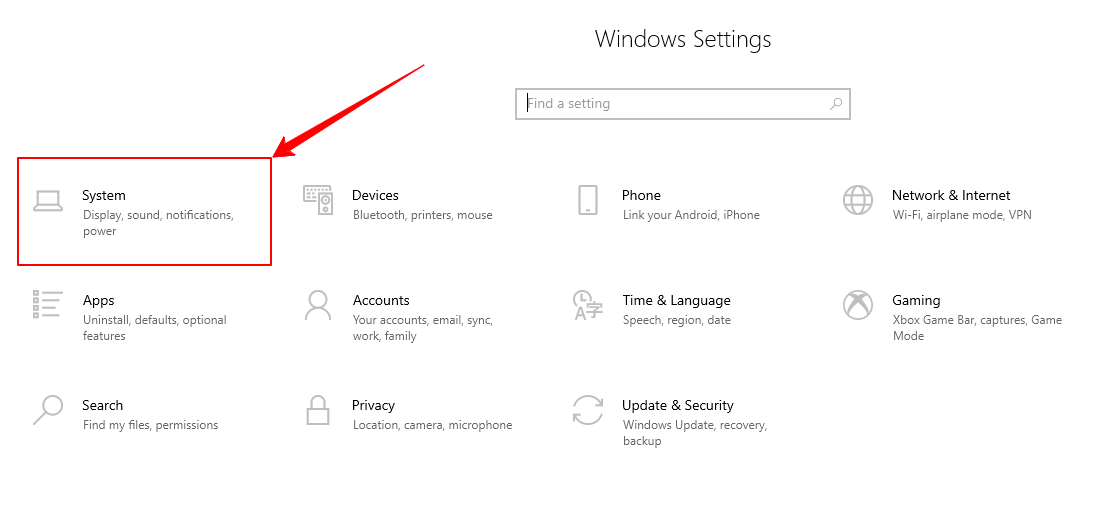
2. Next, click on Display
3. Under Brightness and color section, you can slide the Brightness slider to adjust the brightness for the built-in display.
4. Done. That is how easy to change the screen brightness in Windows PC.
STEP 2
1. Locate and click on the “Action Center” (that looks like an envelope) at the right corner of the Taskbar.
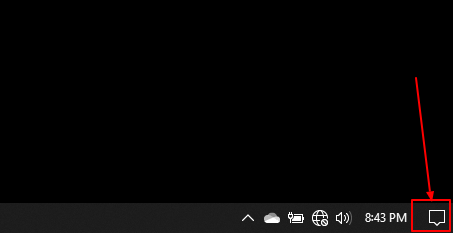
2. Next, the Brightness Slider will show up for you to adjust the brightness.
3. You can change it in a manner that will suit you.
Done. That is how easy to adjust or Adjust Screen Brightness on Windows PC.
Adjusting Night Light Settings
As part of adjusting the screen brightness, you can also adjust the Night Light settings. These settings will automatically switch between the time you want to adjust the screen during the day and at night too.
After making all the necessary adjustments, your computer will now have a deem screen during the night and also in the normal screen during the day.
In conclusion, these are the steps on how to adjust screen brightness on Windows PC. If this article was helpful, kindly share on your social media handles.

