How To Create Free SSH Account On FAST SSH – 100% Complete Guide
Today on Smart Buzzing, you’ll learn how to easily create free SSH Account on FAST SSH. They provide a fast SSH Dropbear with the best speed server. You can also follow this tutorial to create a free premium account on any SSH website.
Perhaps, you may want to know what SSH is and how it works. At the end of this tutorial, you will be able to:
- Know what SSH is and how it works
- A bit about Dropbear
- How to create free SSH account on FAST SSH
- How to convert SSH Acount Hostname to IP Address.
What is SSH and does it works?
SSH is a network protocol whose data is encrypted or wrapped in cryptography so that data communication is more secure.
SSH was established as a replacement for telnet, which is perceived as less secure in data exchange, allowing third parties to steal data. As a result, it’s safer to utilize ssh.
With this site, you get a free SSH Account with full access and a fast connection. Here is why you should choose FAST SSH :
- Secure Access: You can receive private access and secure access using SSH and VPN accounts from the FAST SSH server because each user can build their own.
- Unblock Site: It offers SSH and VPN accounts, allowing access to any website without being prohibited.
- Safe Account: Providing a 14-day limit on each account for the convenience of all users so that it can be evenly distributed.
- Full Speed: Many SSH and VPN users desire full speed on each account they own, and that’s why FAST SSH website server performance can be a staple.

How To Create Free SSH Account On FAST SSH
The steps provided below are the details on how to create Free SSH account on FAST SSH. There are basically six steps to complete your account creation on FAST SSH. Kindly check out the steps below:
FAST SSH offers several server locations you can choose from. It is important that you choose a Server location closer to your destination to enjoy the maximum internet speed.
Create Free SSH Account:
Creating an SSH Account with FAST SSH hasn’t been that difficult. You only need to choose a random name (Username) and a password. To create an SSH Account, follow these steps:
1. Go to: https://www.fastssh.com/
2. Alternatively, you can locate “SSH” on the Top Menu bar and click on -> “Create SSH“.
3. FAST SSH provides six Server locations (Asia, Europe, North America, South America, Africa, and Oceania). Once on the page, choose a server location and click on the “Select in Europe” button.
4. Next select any of the SSH Servers in the category you choose. In this case, I choose Germany. Click on the “Select in Germany” to continue.
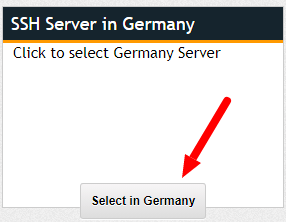
5. Next, choose from any of the SSH or DNS Tunnel Server available in that specific country, and click on Create SSH Account Germany button.
6. In order to create free SSH Account on FAST SSH, you will be required to provide a “Username“ and a “Password“. Just fill in the required fields, check the box to verify that you’re not a robot, and finally click on the “Create Account” button.
Once successful, your free SSH Account will be created.
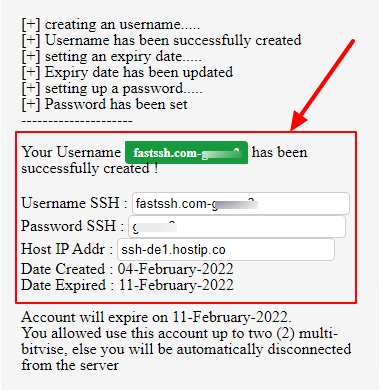
Congratulations! So that is how easy to create Free SSH Account on FAST SSH.
After successfully creating your SSH Account, copy the details (Username, Password, Hostname, IP Address, Port Number, Expired date) somewhere (or in your notepad).
Finally, you’re done. This is how easy to create free SSH account on FAST SSH. Did you know that you can use this account information to set up most VPN apps? There are a few tweaks you need to do to get started.
Read Also: to convert the Hostname to IP Address on SSH Access.
Convert SSH Account Hostname To IP Address
Host to IP is a feature that allows you to convert an alphabetical IP address into a numeric IP address. Converting from Hostname to IP Address solves most of the SSH server problems.
Once you have successfully created the free SSH Account on FAST SSH, I’ll show you how to convert SSH Account Hostname to IP Address.
Full details on how to convert SSH Account Hostname to IP Address are as follow:
1. Visit –>https://www.fastssh.com/page/host-to-ip
2. Next, enter Hostname or Domain
3. Click on the Show IP Address button.
4. Finally, your Hostname is converted into IP Address.
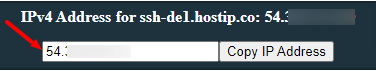
Creating Free SSH Account
In conclusion, these are details on how to create free SSH Account on FASTSSH. If this article was helpful, kindly like and follow us on FACEBOOK for more exclusive content.

