Today on Smart Buzzing, you will learn how to create an Outlook account for free. If you are interested in creating an Outlook account for free, then this tutorial is for you. In this tutorial, I will show you how to completely create an Outlook account in the next few minutes.
In our previous tutorial, we covered complete steps on how to create a free Microsoft account. You can also learn how to create a Hotmail account for free. Kindly read to the end for a comprehensive guide.
How To Create An Outlook Account For FREE
Below are the steps on how to create a free Outlook Account:
1. Launch a browser that you are currently using (it may be Microsoft Edge, Google Chrome, Mozilla Firefox, etc).
2. On the address bar, visit the URL –> https://signup.live.com which you will be redirected to the Signup page of Microsoft.
3. On the Sign-up page, enter a “Username” (which should not include “space“) and choose the “Outlook.com” extension.
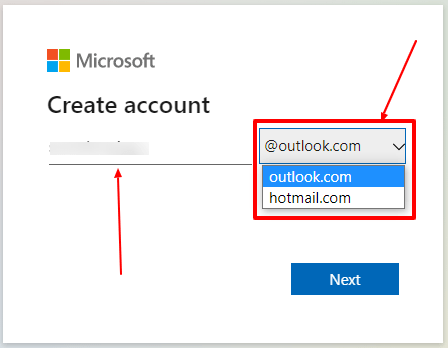
4. After choosing the “outlook.com” extension, click on the –> “Next” button to proceed.
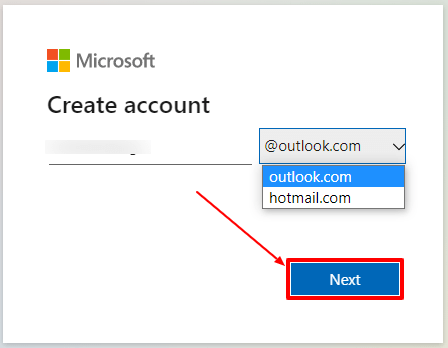
5. On the “Create a password” page, enter the password you would like to use with your account. Make sure you enter an easy-to-remember password. Once you are ok with it, click on the “Next” button
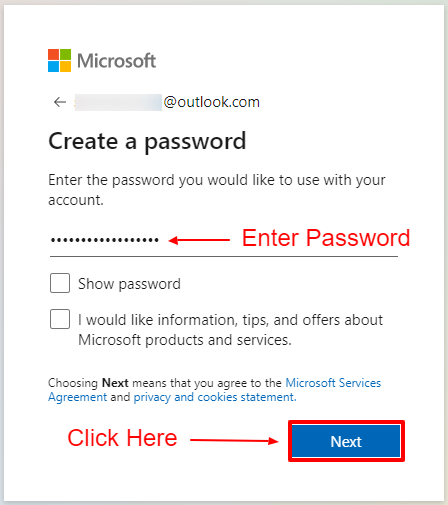
6. Now you need to set up your account by entering a few details about yourself. Make sure you fill out all required fields with accurate information.
- Enter your name (First & Last name)
- Enter your “Birth Date” and the “Country“. Once done, click on the “Next” button.
7. Proceed to the subsequent steps to finish up creating the Microsft account for free.
8. Congratulations, you are finally done. That is how easy to create an Outlook account for free.
In conclusion, these are the steps on how to create an Outlook account for free. For more details, click here.