How to Verify if Your Vodafone SIM Biometric Registration was Successful
Have you registered your Vodafone SIM card with your Ghana Card? In Ghana, this process is widely known as linking your Ghana Card to your SIM card. Before doing so, there are a few things users must have for a successful registration.
This article outlines all the detailed steps you need to know to verify if your Vodafone SIM Biometric registration was successful.
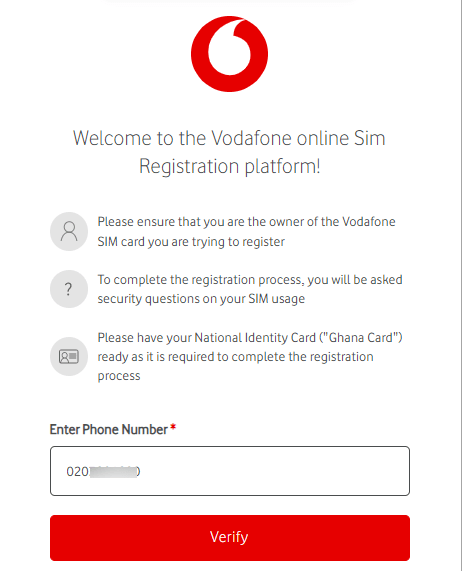
Vodafone SIM Biometric Registration
If you have already visited any of the Vodafone registration centres for your Biometric SIM Registration and want to check the registration status of your Vodafone SIM, kindly follow these simple steps:
- Visit Vodafone’s SIM Validation portal to access it online
- Enter your Vodafone SIM number.
- Next, click on the Verify button. Once successful, a notification will pop up indicating successful registration.
Additionally, if the biometric registration wasn’t successful, there are a few things you need before and in course of the biometric SIM registration:
1. Dialing *404# or visiting https://vodafone.com.gh/sim/ to link your Ghana Card with your SIM
2. Next, complete your Biometric Registration by visiting any of our registration centers.
You will need:
- Ghana Card
- Your Ghana Post GPS Address
- Unique Code (dial *400# to retrieve your unique code)
In conclusion, these are the details users need to know to verify if their Vodafone SIM Biometric Registration was Successful.
