How To Fix “Telegram Notifications Not Working” Problems | 4 Simple Steps To Follow
Are your Telegram notifications not working? Worry not! Our focus today is to provide a 100% working guide that seeks to resolve this issue of Telegram notifications not working once and for all. If you have any other issues concerning Telegram, kindly check out these Tutorials as well.
I feel Telegram users do not regret using this app, as it is one of the fastest-growing social apps in the world. It has some awesome features that engage its users to spend more time with it.
Why Telegram Notifications?
Telegram notifications are no new features as compared to other well-established mobile applications. Users are simply given alerts on what they use the app for. For instance, users receive notifications from groups or channels they are added to.
The Telegram app has a lot of sessions to classify its notifications. We have:
- Notifications for Chats: This is where users receive notifications from Private chats, Groups, and Channels.
- Notifications for Calls: These Telegram notifications come in the form of Vibration and Ringtone.
- In-app Notifications
- Badge Counter Notifications
- Notifications for Events, and so many others—you really want to make some tweaks.

How to Fix Telegram Notifications Not Working Problems
Below are the steps on how to protect your Telegram account from hackers. Kindly note that this tutorial is for Telegram Users. If you’re not a user, you can download the Telegram app from the Google Play Store.
Here are the steps:
1. Launch your Telegram app
2. Click on the 3-horizontal lines at the top left of the app and click on –> Settings.
3. On the Settings page, locate and click on ->Notifications and Sounds.
4. Next, on the Show notification from, switch/toggle -> All Accounts.
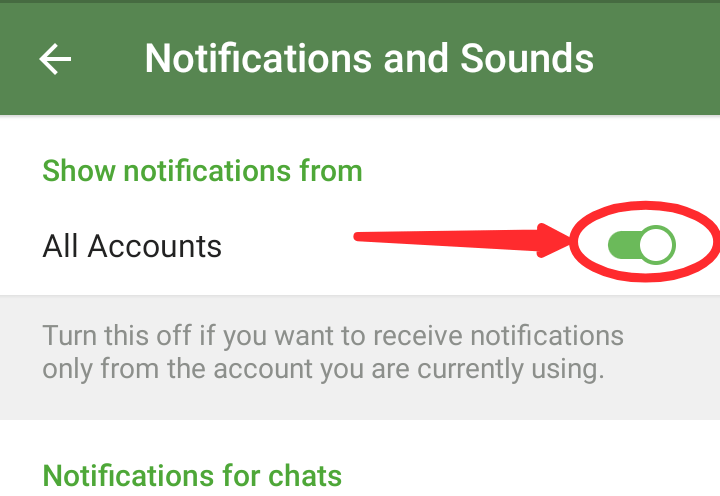
You’re finally done.
That is how easy it is to fix ‘Telegram notifications not working’ problems.
You can also make a number of modifications as to how and when you want to receive notifications. For the purpose of this tutorial, let us limit ourselves to allowing “All Notifications” on Telegram.
In conclusion, these are the details of how to fix the “Telegram notification not working” problem. If you liked this article, kindly follow us on FACEBOOK.

