How To Translate Any Language On Telegram | 100% Complete Guide
It feels boring sometimes when you happen to be in a group where members chat using different languages. Today on Smart Buzzing, I will show you how to translate any language on Telegram.
If you are not using the Telegram app yet, you can download it from the Google Play Store here. I previously wrote an article on how to protect your account from Hackers, you can check that out even before you start implementing the steps provided below.
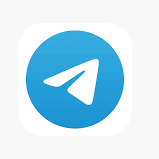
Translate Any Language On Telegram
To translate any language on Telegram, you first have to make some settings. Kindly follow the steps provided below for configuration:
1. Launch the Telegram app
2. Click on the 3 Horizontal lines at the Top Left Coner of the app
3. Next, locate and click on –> Settings
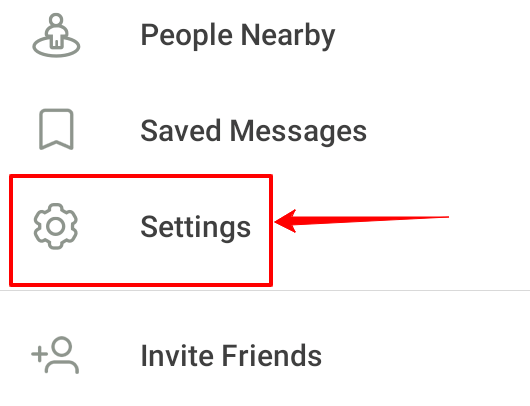
4. On the Settings section, locate and click on Language
5. Next, turn on the Show Translate Button.
6. Next at the “Do Not Translate“, choose the language you want to use as your primary language. Simply click on it and make your choice.
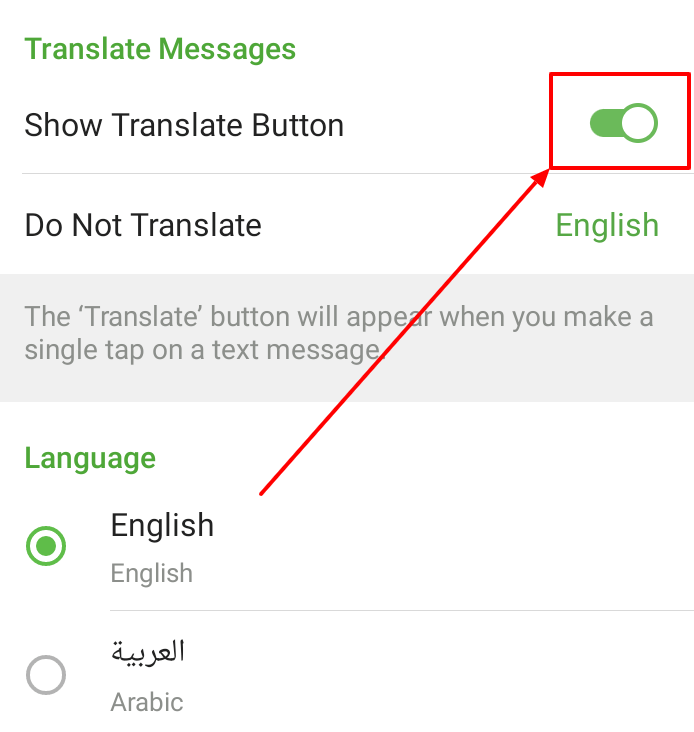
7. You are finally done with the settings.
Awesome, now let’s go straight to translate any language on Telegram:
1. Open a chat that has any foreign language
2. Now, Tap on the sentence with a different language.
3. Select ->Translate from the options that pop up and wait for auto-translation.
4. This will translate the language to the language you chose as your primary language.
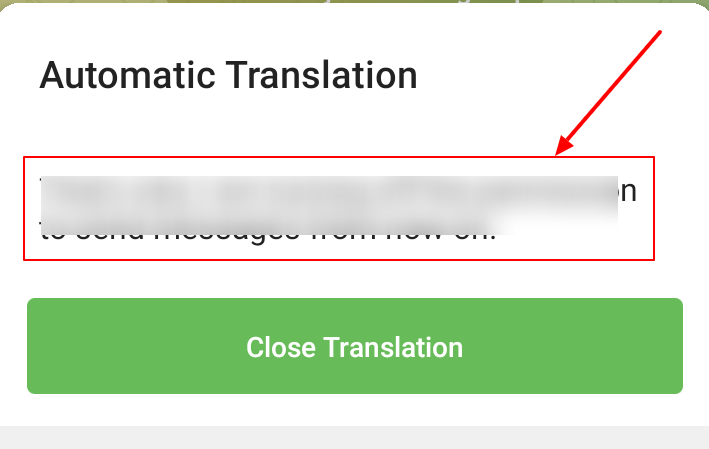
5. Awesome, that’s how to translate any language on Telegram.
In conclusion, you have been able to translate from one language to another on Telegram. If this article was helpful, kindly comment and share.

