The Easiest Way To Download And Install Steam On Windows PC | “Steam Download”
Steam is the ultimate destination for playing, discussing, and creating games. It has got a lot of powerful features you don’t want to miss out on.
With Steam, you will be able to play all of your Steam games on the Internet with other players.
You will also be able to:
1. Get fast access to future releases
2. Instant-message your friends, even while you play
3. Receive game updates automatically
4. Find the best game servers and find your friends’ games
5. Receive Steam-only special offers
- Read Also: 9 Steps To Install MTN Modem On Windows PC
Download And Install Steam On Windows
To enjoy Steam Games on your computer, you need to first download the Steam Setup. Kindly follow the steps on how to easily download and install Steam Setup as provided below:
A. How To Download Steam
1. Visit the official website at: https://store.steampowered.com/about/
2. Next, click on the INSTALL STEAM button
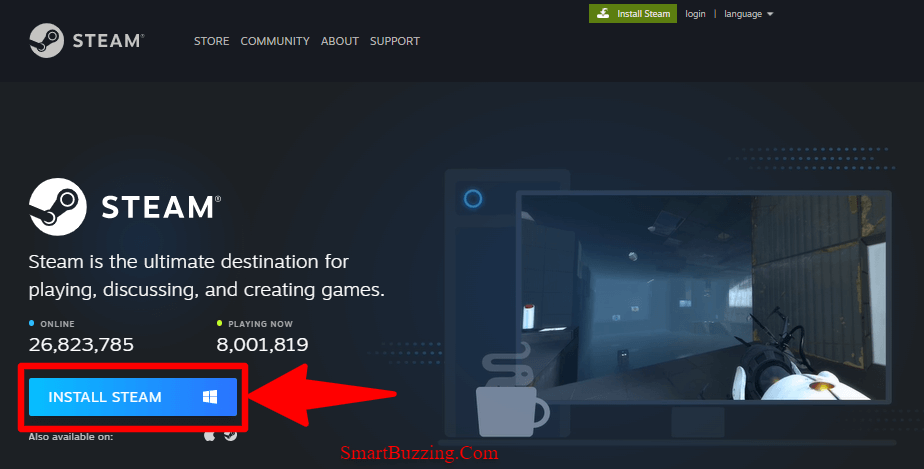
3. This will start the downloading process, wait for some time once the Steam starts to download on your PC.
That’s how easy to download the Steam Setup.
B. How To Install Steam Setup
4. Next, click on NEXT on the welcome to Steam Setup installation page
5. On the LANGUAGE page, select the preferred language you wish Steam to use and click on the NEXT button.
6. Next, choose the folder in which to install Steam. Setup will install Steam in the folder you choose as the destination folder. To install in a different folder, click on the BROWSE button and select your preferred folder.
- Read Also: 7 Essential Skills Of A Data Scientist
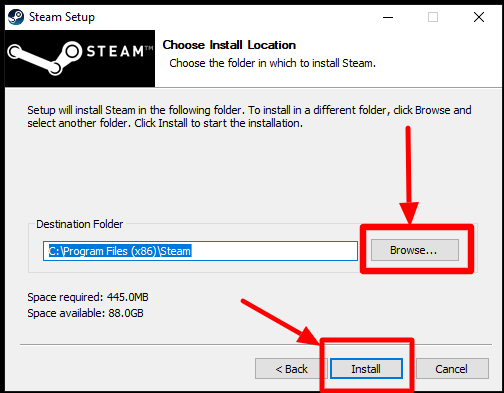
7. Once the modifications are made, click on the INSTALL button to start the installation process. Wait for some time while Steam is being installed.
8. Once Steam Setup is installed on your computer, click on the FINISH button to close the installation wizard.
You are finally done. That is how easy to download and install Steam on Windows PC.
Latest On Smart Buzzing
In conclusion, these are the steps on how to download and install Steam on Windows PC. If you liked this tutorial guide, kindly share it on your social media handles. Click here for more information.

